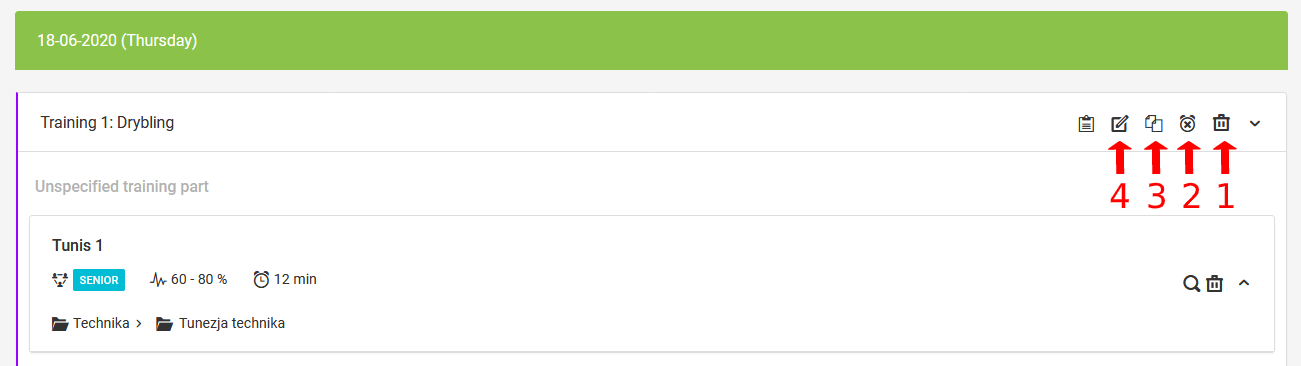Acima de cada sessão de treino, no canto superior direito, há opções adicionais que você pode usar a qualquer momento. A primeira (1) é excluir completamente o treino, a segunda (2) é cancelar o treino. Ao clicar neste ícone, aparecerá um pop-up onde você pode especificar o motivo do cancelamento do treino e marcar a opção de enviar uma notificação aos participantes. A terceira posição (3) é para copiar o treino. Isso permitirá que você copie o treino não apenas de dia para dia, mas também entre as equipes que você está liderando. O quarto ícone (4) abre a janela de edição do treino.